Upgrades
Strapi periodically releases code improvements through new versions. New Strapi versions are announced in both the terminal and in the administration panel, and GitHub release notes list what is new with each new version.
The latest version number of Strapi that was released by the Strapi core team can be found on npm or on GitHub.
When a new version of Strapi is released, you might want to upgrade, and the present page serves as an entry point for information about upgrading.
How can I find my current Strapi version number?
You can find the current version number of your Strapi application:
-
either in the admin panel, by going to Settings > Global Settings > Overview and looking at the Strapi version number printed in the Details section:
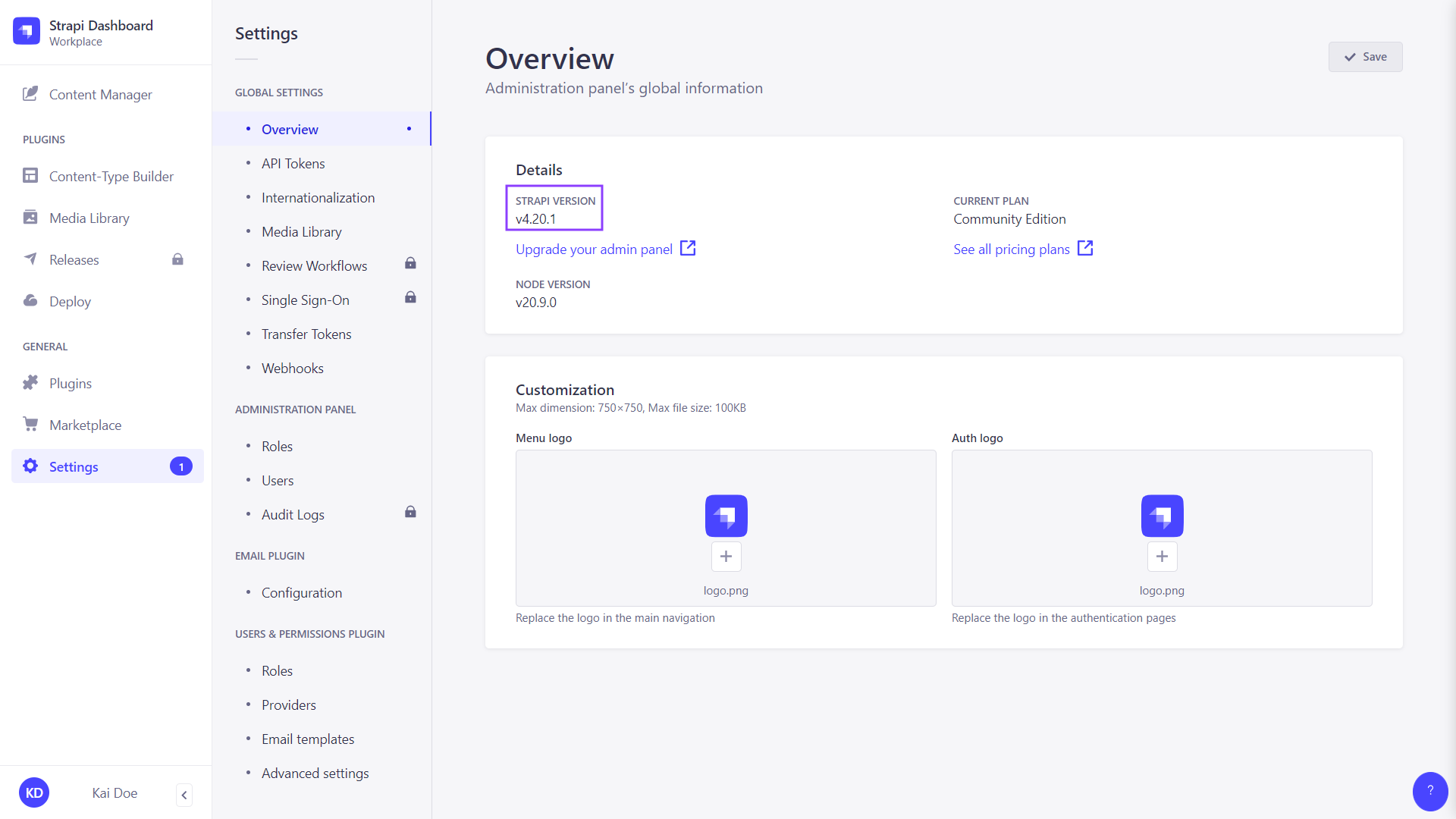
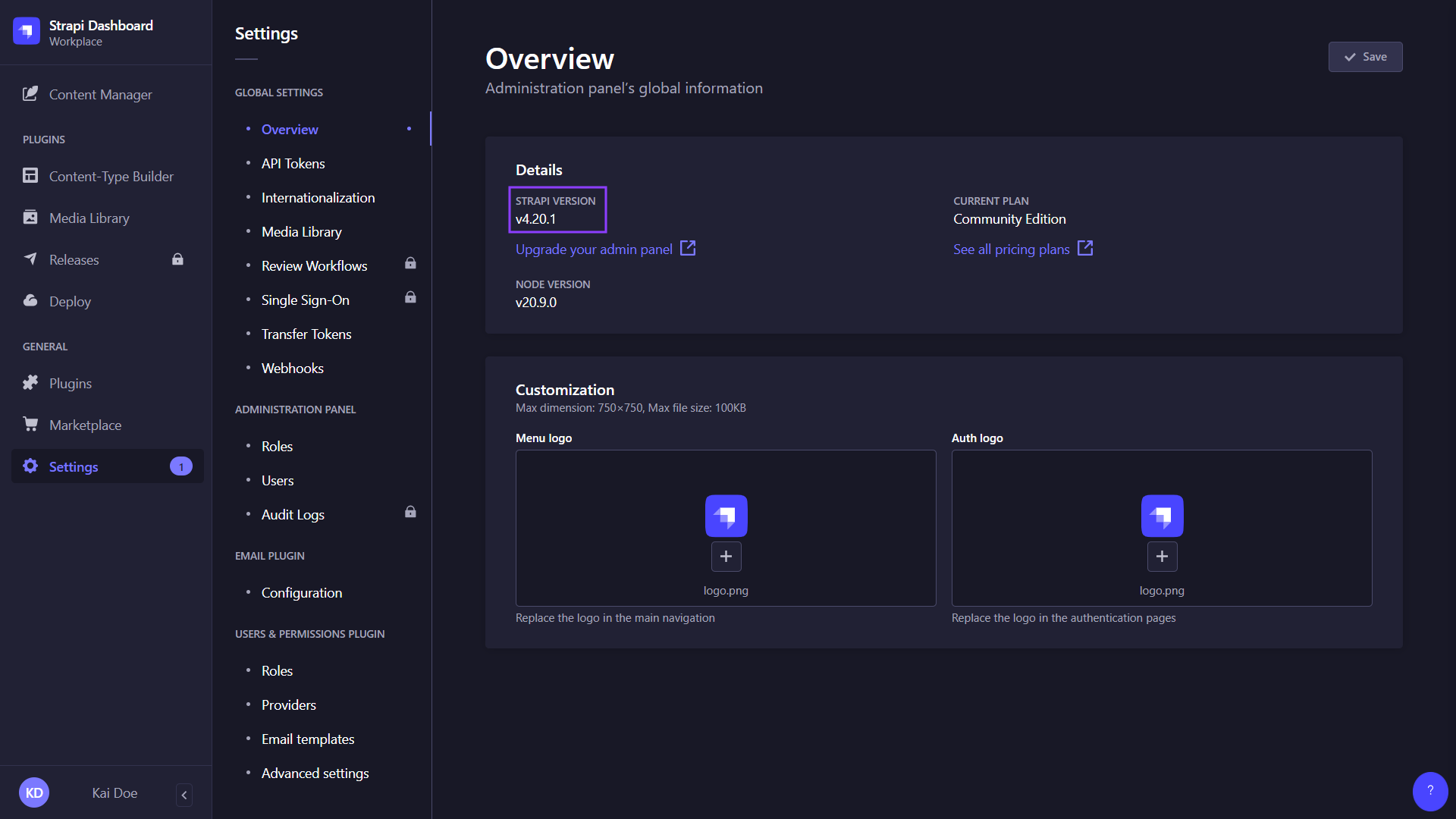
-
or by running
yarn strapi versionornpm run strapi versionin the terminal, from the folder where your Strapi project is located.
Click on one of the 2 following cards depending on your use case:
I'm running Strapi v4 and want to upgrade to Strapi 5.
All you need to know to upgrade to Strapi 5, the latest major version of Strapi.
I'm already running Strapi 5 and want to upgrade to the latest version.
All you need to know to use the automatic upgrade tool, which upgrades both from Strapi v4 to Strapi 5 or to an existing Strapi 5.x.x version to a more recent one.